MrDollSteak
Formerly known as 11bayerf1
- 858
- Posts
- 15
- Years
- Age 29
- Hong Kong
- Seen Aug 19, 2023
I re-remake bunnelby since my old one looks ugly.
This one is alot better, I may accept it as a base.
Though it'll need quite a few touch ups.
Can I give some small suggestions?
Things like Aroma's shiny are obnoxious so I made a few small adjustments to the fluff outlines so it looks better on the shiny and the regular looks perfect. Purple/pink to purple/blue, makes perfect sense thanks GF! For the left eye I also cut some of the nose outline to make it clearer.
I would also dare to say that the eye needs another shade, I can't think of similar sized eyes that only have one. Perhaps cut the fluff highlight or head highlight to add a darker eye.
Cheers Layell! I liked the changes you made.
As for suggestions, I don't actually have space for any new colours, so I just made the right eye (relative to the Pokemon) pure black. If you meant for the iris, then there's nothing I can do. The only possibility would perhaps be removing the second shade of white.
I also added more black to the skirt feather thing to make it stand out a bit more.
Here is the new Aromatisse!
There are resource packs you can download consisting of every sprite sheet from the DS games. Then you can run a Action Script to upscale to nearest neighbor. You'd be done in about 5 minutes. Had to do this for Pokemon 3D.
Anyways, I like the upscales, though I'd suggest using Alpha PNGs or actually selecting the Green to be transparent through GIF settings. That's the point of the colored BG is to use a color not ever going to be used in a palette and then making it transparent for the game engines to read. So as it stands right now the sprites all have BGs to be removed to utilize.
I literally have no idea what you're talking about.
These sprites are aimed at the GBA games, which require a specific colour assigned to be a background, as they do not do transparency in any other way.
Hey nice sprites, just wondering are you planning on doing sprites for diancie hoopa volcanion mega latias/latios or az floette
Yes I do. But only once they are officially released.
I've added Diancie to the list.
Also for anyone else, I've redone the Amaura front slightly!
Still uses Gexeys' base, but I changed the sails, legs and eyes slightly,
to match the sugimori artwork better.





